WordPress版本:5.4.1中文版
一、准备
1.请确认你的插件中有优化(会修改wordpress的运行代码的)功能的插件是禁用的,以免修改文件无效
2.打开终端,连接你的服务器,准备修改wp-config.php文件,以及重新创建zh_CN.php文件
二、开始添加
因为该文件缺失,导致就算完成了第二步也不能实现要求
1).打开终端,切换到wordpress/wp-content/language目录
2).新建zh_CN.php文件,并向其中添加以下内容
<?php
/**
* ICP license number
*
* For compliance with the Telecommunications Regulations. Can be turned off
* in wp-config.php.
*
* @since 3.7.0
*/
function zh_cn_l10n_settings_init() {
if ( defined( 'WP_ZH_CN_ICP_NUM' ) && WP_ZH_CN_ICP_NUM ) {
add_settings_field( 'zh_cn_l10n_icp_num',
'ICP备案号',
'zh_cn_l10n_icp_num_callback',
'general' );
register_setting( 'general', 'zh_cn_l10n_icp_num' );
}
}
add_action( 'admin_init', 'zh_cn_l10n_settings_init' );
function zh_cn_l10n_icp_num_callback() {
echo '<input name="zh_cn_l10n_icp_num" type="text" ' .
'id="zh_cn_l10n_icp_num" value="' .
esc_attr( get_option( 'zh_cn_l10n_icp_num' ) ) .
'" class="regluar-text ltr" />' .
'<p class="description">仅对WordPress自带主题有效。</p>';
}
function zh_cn_l10n_icp_num( $content ) {
if ( defined( 'WP_ZH_CN_ICP_NUM' ) && WP_ZH_CN_ICP_NUM &&
get_option( 'zh_cn_l10n_icp_num' ) ) {
echo '<a href="http://www.miitbeian.gov.cn/" rel="nofollow" ' .
'title="工业和信息化部ICP/IP地址/域名信息备案管理系统">' .
esc_attr( get_option( 'zh_cn_l10n_icp_num' ) ) .
"</a>\n";
}
}
add_action( 'twentyten_credits', 'zh_cn_l10n_icp_num' );
add_action( 'twentyeleven_credits', 'zh_cn_l10n_icp_num' );
add_action( 'twentytwelve_credits', 'zh_cn_l10n_icp_num' );
add_action( 'twentythirteen_credits', 'zh_cn_l10n_icp_num' );
add_action( 'twentyfourteen_credits', 'zh_cn_l10n_icp_num' );
add_action( 'twentyfifteen_credits', 'zh_cn_l10n_icp_num' );
?>2.修改wp-config.php文件
1).切换到wordpress的根目录
2).修改wp-config.php文件,向其中添加以下内容
define('WP_ZH_CN_ICP_NUM', true);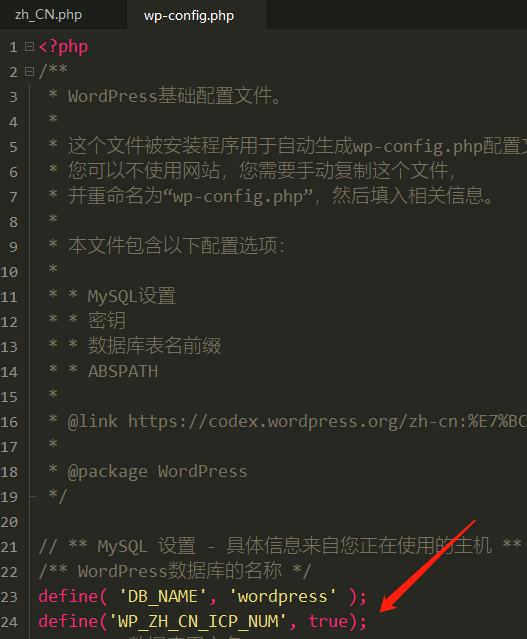
目的是开启wordpress显示icp备案的功能
3.修改主题文件中的footer文件
1).进入wordpress后台中的外观选项卡,主题编辑器标签页,在右边选择你使用的主题,同时在下方找到footer.php,在其中合适的位置(见图)添加以下内容
<a href="http://www.beian.miit.gov.cn" rel="external nofollow" target="_blank">
<?php echo get_option( 'zh_cn_l10n_icp_num' );?>
</a>
4.正常修改备案号设置
在wordpress后台设置选项卡,常规标签页中的备案号设置中设置备案号
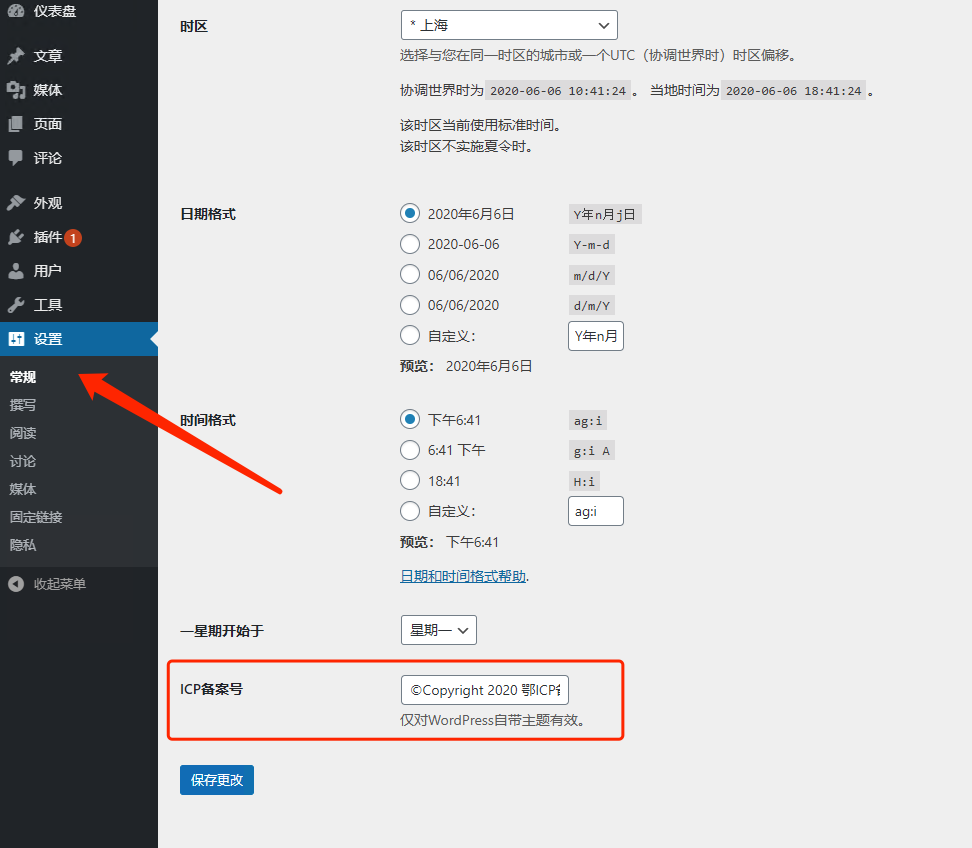
到此结束!